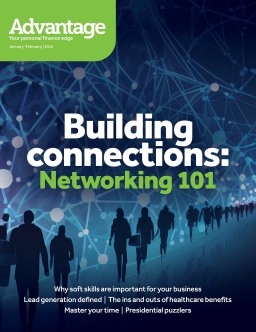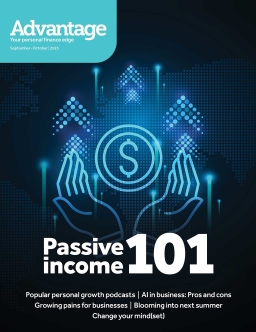April 15th will be here soon - do you need an Extension filed? Call us 412-798-3157
Contact NowLife and living: Create an energy-efficient home office

Those of us who have made the change from working in an office to working at home feel good about the gas and time we save by not commuting. However, it may surprise you to know that the average home office may actually consume more energy than a traditional office—even though we're "going to work" in our own house!
To help offset any negative impact on the environment and your energy bill, consider incorporating these energy-efficient ideas into your workspace.
Put your accessories on a BUS
A great way to save on your energy bill is to make sure your computer accessories are "BUS" -powered, which means they draw energy from your computer instead of being plugged into an outlet. Musicians can use a BUS-powered interface and microphone to record music; most live streamers can produce quality content with a webcam instead of a complicated camera rig; gamers can use wired controllers instead of battery-powered ones; and most of us can plug our mobile devices into a computer to charge instead of the wall.
This can ultimately reduce the amount of power you consume each month. And because these accessories turn off when they're unplugged or your computer is shut down, you don't have to worry about vampire power (the power gadgets waste just by being plugged in).
Use more energy-efficient devices
First things first: Laptops generally use less than one-third the energy of a typical desktop computer, so use a laptop if you can. Keep in mind, however, that constantly plugging your laptop into an outlet is also inefficient energy consumption. Consider the battery life before purchasing a new laptop. For example, Apple's newest Mac Book Air runs on the company's custom-made M 1 chip, which is significantly more power-efficient than the one it replaces. According to Apple, you can get up to 18 hours of battery life per charge.
Depending on the type of work you do, you may want to consider a tablet. Compared to desktop or notebook computers, tablets and slates are the most energy-efficient choice for simple tasks, such as browsing the internet or streaming content.
Whatever you choose-desktop, laptop or tablet be sure to look for the ENERGY STAR certification.
HVAC smartly
One of the best ways to reduce your energy bill is by installing a smart thermostat, which lets you control the temperature of your house, or even each room, at a touch. You can also schedule regular changes in temperature throughout the day.
Consider adjusting your temperature to conserve more energy, and use a ceiling fan to maintain comfort.
Make sure your imaging equipment is a star
Whatever your specific need for a printer/copier/scanner/all-in-one, make sure to choose one that's ENERGY STAR certified. According to energystar.gov, if all imaging equipment in the United States was ENERGY STAR certified, we could save more than $32 million in electricity costs and prevent 596 million pounds of greenhouse gas emissions every year-equal to the emissions from more than 57,000 vehicles.
Consider smart lighting
Smart light bulbs can help lower your energy bill by giving you control right from your cell phone. You can use the app to turn your lights on or off..or dim them to use less energy. You can also set your lights on a specific schedule, based on the amount of natural sunlight in your home office. If you want to save energy and have a little extra fun, check out some of the energy-efficient color-changing bulbs.
Remember one last tip
As we mentioned, always look for the ENERGY STAR label, which is the trusted, government-backed symbol for energy efficiency. ENERGY STAR products and practices help consumers save money and protect the environment. Something else to keep in mind as you move to more energy-efficient options: Going energy efficient may offer opportunities for rebates and tax credits, so be sure to ask your tax professional if you qualify once you give your home office its eco-friendly makeover.
Back to issue